Achieve 360 Degree System Insight with Metrics, Logs, and Traces
Unify metrics, logs, and traces with EaseCloud to gain full system visibility, optimize performance, and simplify troubleshooting.
The complexity of today's digital environment goes far beyond traditional systems. According to recent studies, system downtime costs enterprises an average of $5,600 per minute, with 75% of organizations struggling to resolve issues quickly due to inadequate observability. Imagine an e-commerce platform crashing during Black Friday sales, resulting in millions in lost revenue, or a financial system experiencing unexplained latency spikes during trading hours, affecting thousands of transactions.
Conventional monitoring techniques that only use logs or metrics can't keep up with modern distributed architectures. Observability emerges as a comprehensive approach that unifies metrics, logs, and traces to provide a complete picture of system behavior, enabling organizations to detect issues faster, optimize performance, and ensure continuous operations.
Why a 360-Degree Approach Matters
Limitations of Relying on Only One Data Source
Blind spots result from depending only on measurements, logs, or traces. Metrics, for instance, can show a decline in performance but be unable to pinpoint the reason. Although they might not give a high-level overview, logs offer context. Although traces can identify bottlenecks, they are unable to demonstrate the overall health of the system.
Combining Metrics, Logs, and Traces for Full Observability
By integrating these three components, organizations gain a complete view of their system's behavior. This 360-degree approach enables faster root cause analysis, predictive maintenance, and enhanced system reliability. EaseCloud specializes in delivering tailored observability solutions that empower businesses to achieve unparalleled insight and control.
The Importance of Observability in Modern Systems
As systems grow more complex, traditional monitoring tools struggle to provide the level of detail necessary to ensure reliability. Observability steps in as an advanced strategy that delivers actionable insights into even the most intricate systems. This holistic approach enhances system reliability, improves user experiences, and accelerates innovation in a competitive technology-driven world.
Impact of EaseCloud on Achieving 360-Degree System Insight
Through the smooth integration of metrics, logs, and traces into a single platform, EaseCloud enables you to attain complete system visibility. Our cutting-edge cloud solutions offer real-time insights that speed up troubleshooting, performance optimization, and anomaly detection. EaseCloud makes proactive management simple by centralizing data from various sources so you always have a comprehensive picture of the health of your system.
How Metrics, Logs, and Traces Provide Comprehensive Visibility
For a system to remain robust and function well, metrics, logs, and traces are essential. Even while each offers distinct perspectives, their strength as a team is in their capacity to enhance one another, resulting in a potent toolkit for complex system diagnosis, analysis, and optimization. To explore each of these components further, keep on reading!
What Are Metrics, Logs, and Traces?
Defining Metrics: Quantifying System Performance
Metrics are numerical representations of a system's general health and functionality. They offer a high-level summary of important characteristics like throughput, error rates, memory availability, CPU utilization, and reaction time. Teams may effectively anticipate problems, see patterns, and discover abnormalities with the help of these statistics.
Understanding Logs: Detailed Event Data for Troubleshooting
Logs capture detailed records of system events, including timestamps, error details, and process flows. They offer context behind metrics by providing a chronological view of system activity. Logs are instrumental in debugging, offering precise insights into what occurred during a failure or anomaly.
Explaining Traces: Tracking End-to-End Request Flows
Particularly in microservices or distributed systems, traces track a request's path as it moves between various system components. Traces visually depict request flows to find delays and bottlenecks, facilitating quicker problem-solving and system optimization.
Metrics: The Basis of System Monitoring
Key Metrics to Track: Latency, Throughput, Error Rates, and Resource Utilization
Metrics provide essential details about a system's operation. Important metrics include:
- Latency: Shows the amount of time needed to process a request.
- Throughput: Measures the number of requests that are handled in a certain period.
- Error Rates: Indicate the frequency of system failures.
- Resource Usage: Indicates the amount of memory, CPU, and storage space being utilized.
How to Use Metrics to Detect Anomalies and Predict Failures
Metrics allow teams to establish baseline system performance. Deviations from this baseline can signal potential issues. Advanced tools, powered by machine learning, analyze historical metrics to predict failures, enabling proactive interventions before problems escalate.
Logs: Deep Insights for Debugging
How Logs Provide Context Behind Metrics
While metrics highlight performance issues, logs detail the underlying causes. For instance, if error rates spike, logs can reveal the specific components or processes responsible. This contextual information is vital for accurate troubleshooting.
Best Practices for Structuring Logs for Easy Analysis
Effective log management requires:
- Timestamped Entries: For chronological tracking.
- Metadata: To provide context, such as severity levels.
- Consistent Formatting: To simplify parsing and analysis.
- Organized Logs: To accelerate fault identification and streamline analytics.
Traces: End-to-End Visibility
Tracing Requests Across Microservices and Distributed Systems
Traces reveal how requests flow through different services, uncovering delays or inefficiencies. This is particularly important in microservices architectures, where pinpointing issues across multiple interconnected services can be challenging.
How Traces Help Diagnose Latency and Bottlenecks
By analyzing traces, teams can identify where requests slow down or fail, enabling targeted fixes. Traces are invaluable for addressing intermittent issues that are difficult to replicate.
Comprehensive Observability Tools
Modern observability requires a robust toolset that can handle metrics, logs, and traces effectively. While some platforms offer all-in-one solutions, others excel in specific areas. Let's explore both commercial and open-source options to help you make an informed decision for your infrastructure.
Metrics Collection and Analysis Tools
Metrics tools focus on collecting, storing, and analyzing numerical data points that represent system behavior over time. These tools are crucial for monitoring system health and performance trends.
Datadog
A comprehensive monitoring and analytics platform that excels in cloud environments and provides extensive integration options.
- Strengths: Unified platform for metrics, logs, and traces, Machine learning-powered anomaly detection, Extensive integration catalog (400+ integrations), and Real-time monitoring and alerting
- Limitations: Higher cost at scale, and Complex pricing model.
- Best For: Commercial, Enterprise environments, Multi-cloud deployments, and Teams needing managed solutions.
New Relic
A full-stack observability platform with strong APM capabilities and infrastructure monitoring.
- Strengths: Comprehensive APM features, Strong distributed tracing, and User experience monitoring.
- Limitations: Can be expensive for large deployments and Learning curve for advanced features.
- Best For: Commercial, DevOps-focused organizations, Full-stack monitoring needs, and Digital experience monitoring.
Prometheus
The de facto standard for metrics collection in cloud-native environments.
- Strengths: Pull-based architecture ideal for containerized environments, PromQL for powerful querying, Rich ecosystem of exporters, and Native Kubernetes integration.
- Limitations: Scalability challenges with high cardinality, and Limited long-term storage options.
- Best For: OpenSource, Kubernetes environments, Container-native architectures, and Teams wanting open-source solutions.
Grafana
The leading open-source visualization platform that works with various data sources.
- Strengths: Rich visualization capabilities, Supports multiple data sources, and Active community and plugins
- Limitations: Primarily visualization focused, and Requires separate backend data sources
- Best For: OpenSource, Custom dashboards, Multi-source data visualization, and Community-driven development
Logs Management Tools
Log management tools help collect, store, and analyze text-based event data from various sources.
Commercial Solutions
Splunk
Enterprise-grade log management and analysis platform with advanced security features.
- Strengths
- Enterprise-grade security features
- Advanced analytics capabilities
- Extensive third-party integrations
- Powerful search capabilities
- Limitations
- High cost for large data volumes
- Steep learning curve
- Best For
- Large enterprises
- Security-focused organizations
- Complex compliance requirements
Open Source Solutions
ELK Stack (Elasticsearch, Logstash, Kibana)
The most popular open-source log management solution.
- Strengths
- Powerful full-text search
- Flexible log parsing and enrichment
- Rich visualization capabilities
- Large community support
- Limitations
- Resource-intensive
- Complex setup and maintenance
- Cost Considerations
- Storage costs for high-volume logs
- Elasticsearch cluster maintenance
Loki
A lightweight log aggregation system designed for Kubernetes environments.
-
Strengths
- Efficient storage model
- Native Prometheus integration
- Low resource requirements
-
Limitations
- Limited advanced features
- Relatively new project
-
Best For
- Kubernetes environments
- Cost-conscious deployments
- Simple log aggregation needs
Distributed Tracing Tools
Tracing tools help track and analyze request flows across distributed systems.
Commercial Solutions
Dynatrace
AI-powered observability platform with strong distributed tracing capabilities.
- Strengths
- AI-driven analysis
- Automatic dependency mapping
- Deep code-level insights
- Limitations
- Premium pricing
- Complex initial setup
- Best For
- Enterprise applications
- AI-driven operations
- Automated root cause analysis
Open Source Solutions
Comparison Table
| Tool | Type | Focus Area | Deployment | Learning Curve | Cost | Best For |
|---|---|---|---|---|---|---|
| Datadog | Commercial | All-in-one | Cloud | Medium | High | Enterprise, Multi-cloud |
| New Relic | Commercial | All-in-one | Cloud | Medium | High | DevOps, Full-stack |
| Prometheus | Open Source | Metrics | Self-hosted | Medium | Free | Kubernetes, Containers |
| Grafana | Open Source | Visualization | Both | Low | Free | Custom dashboards |
| Splunk | Commercial | Logs | Both | High | High | Enterprise, Security |
| ELK Stack | Open Source | Logs | Self-hosted | High | Free | Full log analysis |
| Loki | Open Source | Logs | Self-hosted | Low | Free | Kubernetes logs |
| Dynatrace | Commercial | Traces | Both | High | High | Enterprise APM |
| Jaeger | Open Source | Traces | Self-hosted | Medium | Free | Microservices |
| Zipkin | Open Source | Traces | Self-hosted | Low | Free | Simple tracing |
Selection Guidelines
-
Consider Your Scale
- Small teams: Start with open-source tools like Prometheus + Grafana
- Large enterprises: Consider commercial solutions for better support
-
Evaluate Integration Needs
- Cloud-native: Focus on Kubernetes-compatible tools
- Legacy systems: Look for tools with broad protocol support
-
Factor in Operational Overhead
- Limited ops team: Choose managed solutions
- Strong ops capability: Consider self-hosted options
-
Budget Considerations
- Limited budget: Start with open-source stack
- Enterprise budget: Evaluate commercial solutions for additional features
Centralizing Observability with an Integrated Platform
Why It's Important to Consolidate Metrics, Logs, and Traces
Centralized observability tools streamline data correlation and enhance troubleshooting by consolidating metrics, logs, and traces into a unified platform. This integration improves system visibility and simplifies operational workflows.
Using All-in-One Tools like Datadog, New Relic, and OpenTelemetry
Platforms such as Datadog, New Relic, and OpenTelemetry offer comprehensive solutions for observability, integrating all three data types into a single interface for seamless analysis and decision-making.
How Metrics, Logs, and Traces Work Together
Real-Life Example of Diagnosing an Issue Using All Three
Imagine an e-commerce platform experiencing delayed page loads during peak traffic. Metrics may show increased latency, logs can highlight a database timeout, and traces reveal which microservice caused the delay. Together, these tools pinpoint the root cause, enabling a swift resolution.
How to Correlate Data for Faster Root Cause Analysis
Connecting the dots between measurements, logs, and traces requires correlation. By giving connected data points a unique identification, teams can examine trends, spot irregularities, and address problems quickly.
Setting Up Automated Alerts and Dashboards
Creating Custom Dashboards for Real-Time Monitoring
Dashboards consolidate metrics, logs, and traces into an intuitive interface for live monitoring. Customization ensures teams can focus on critical performance indicators, helping them respond faster to anomalies.
Setting Up Alerts Based on Metrics, Logs, and Traces to Prevent Issues
Automated alerts based on predefined thresholds or patterns help detect potential issues before they escalate. Combining insights from all three data types ensures more accurate alerts, minimizing false positives.
Challenges of Managing Metrics, Logs, and Traces
Handling Data Overload and High Storage Costs
Collecting observability data at scale can lead to significant storage and processing costs. Excessive data can overwhelm teams, making it difficult to extract actionable insights.
Strategies for Efficiently Managing Observability Data
Implement retention policies that prioritize storing detailed data for shorter periods and aggregated summaries for longer durations. Utilize sampling methods and compression techniques to optimize storage without losing critical insights.
Implementation Roadmap
Phase 1: Foundation
- Define key metrics and SLOs
- Set up basic monitoring infrastructure
- Implement essential alerting
Phase 2: Enhancement
- Add distributed tracing
- Implement log aggregation
- Create baseline dashboards
Phase 3: Optimization
- Set up anomaly detection
- Implement automated remediation
- Create custom visualizations
Real-World Implementation Examples
E-Commerce Platform Migration
- Challenge: Moving from monolith to microservices
- Solution: Implemented distributed tracing with OpenTelemetry
- Result: 70% reduction in MTTR
Financial Services API Optimization
- Challenge: Intermittent latency spikes
- Solution: Correlation of metrics, logs, and traces
- Result: 99.99% API availability achieved
Conclusion
The Benefits of 360-Degree Insight for System Reliability and Performance
Reliability, creativity, and optimal performance are all made possible for enterprises by achieving 360-degree system knowledge. Businesses may address issues proactively and provide better user experiences by combining data, logs, and traces.
Why Combining Metrics, Logs, and Traces is Essential for Modern IT Operations
Integrating metrics, logs, and traces creates a comprehensive observability strategy that equips IT teams to diagnose, resolve, and prevent issues efficiently. At EaseCloud.io, we specialize in helping businesses implement cutting-edge observability solutions tailored to their needs.
1. What's the difference between metrics, logs, and traces?
Integrating metrics, logs, and traces creates a comprehensive observability strategy that equips IT teams to diagnose, resolve, and prevent issues efficiently. At EaseCloud.io, we specialize in helping businesses implement cutting-edge observability solutions tailored to their needs.
2. How can I get started with observability in my system?
Start by defining key metrics to monitor, enabling log collection, and integrating tracing tools. All-in-one platforms like Datadog simplify implementation and offer actionable insights.
3. Which tools provide the best all-in-one solution for metrics, logs, and traces?
For thorough observability, tools like Datadog, New Relic, and OpenTelemetry are great options. For smooth analysis, they combine metrics, logs, and traces into a single platform.
4. How do I avoid information overload from monitoring data?
Adopt retention policies that store detailed data for short periods and aggregated data for longer durations. Use indexing and querying techniques to extract relevant insights efficiently.
5. What are the key metrics every system should monitor?
To ensure optimal system performance and reliability, monitor metrics such as latency, throughput, error rates, and cost.
6. What are the most common pitfalls when implementing observability?
Common pitfalls include over-collection of data leading to high costs, poor instrumentation causing blind spots, lack of context in alerts resulting in delayed responses, and insufficient correlation between metrics, logs, and traces.
7. How long does it typically take to implement a comprehensive observability solution?
A typical implementation takes
- 12 weeks across three phases: foundation (4 weeks), enhancement (4 weeks), and optimization (4 weeks). The timeline can vary based on system complexity and team expertise.
8. What is the recommended sampling rate for different types of telemetry data?
Recommended sampling rates vary by data type: errors and critical events should be captured at 100%, while debug logs can be sampled at
- 10%. Performance traces typically use adaptive sampling based on traffic volume.
Strengthen your systems with chaos engineering. EaseCloud helps simulate failures and uncover weaknesses for resilient, reliable infrastructure.
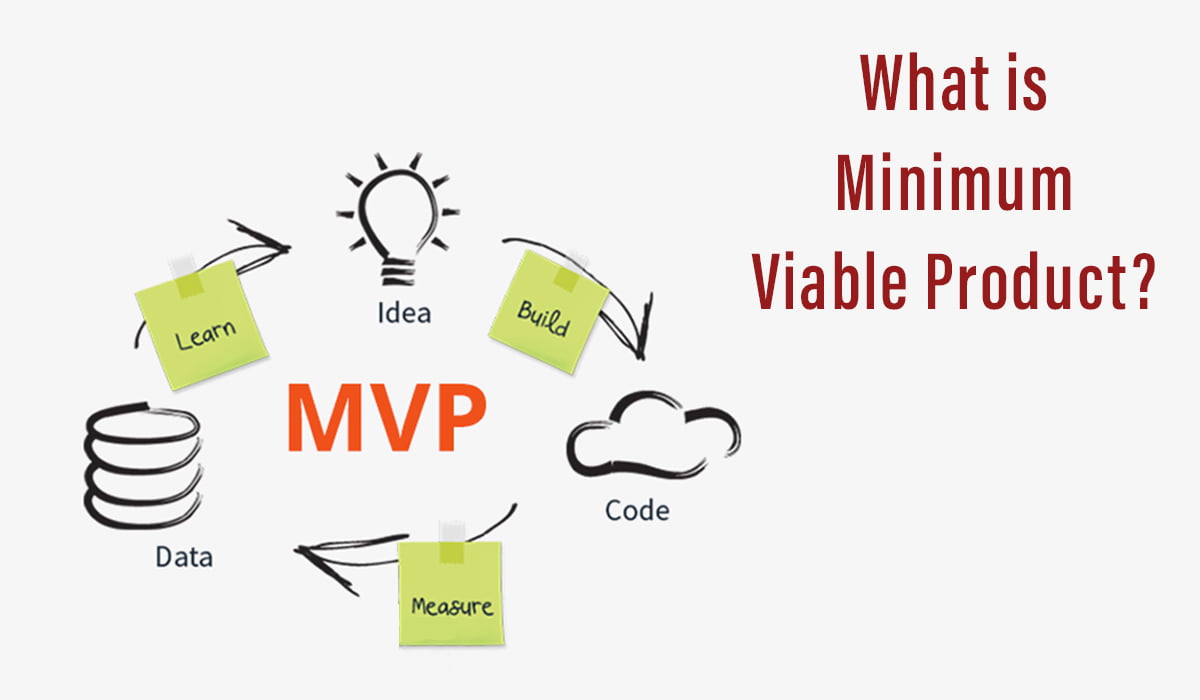
Discover how to create a lean MVP that wows investors. Learn strategies and see how EaseCloud supports your journey to innovation and funding.